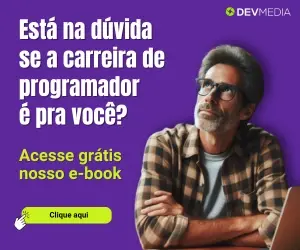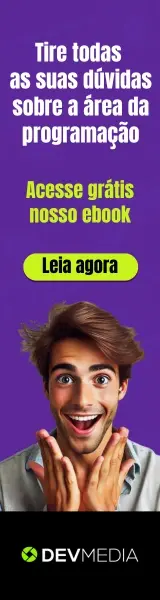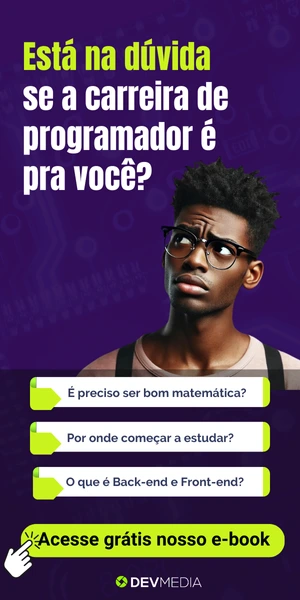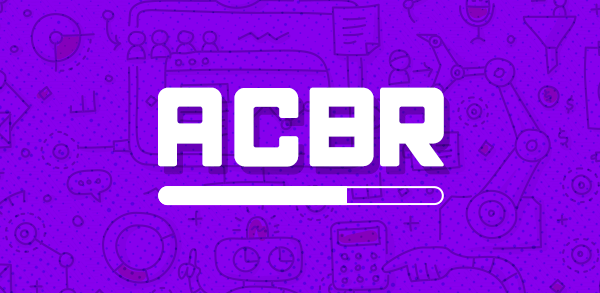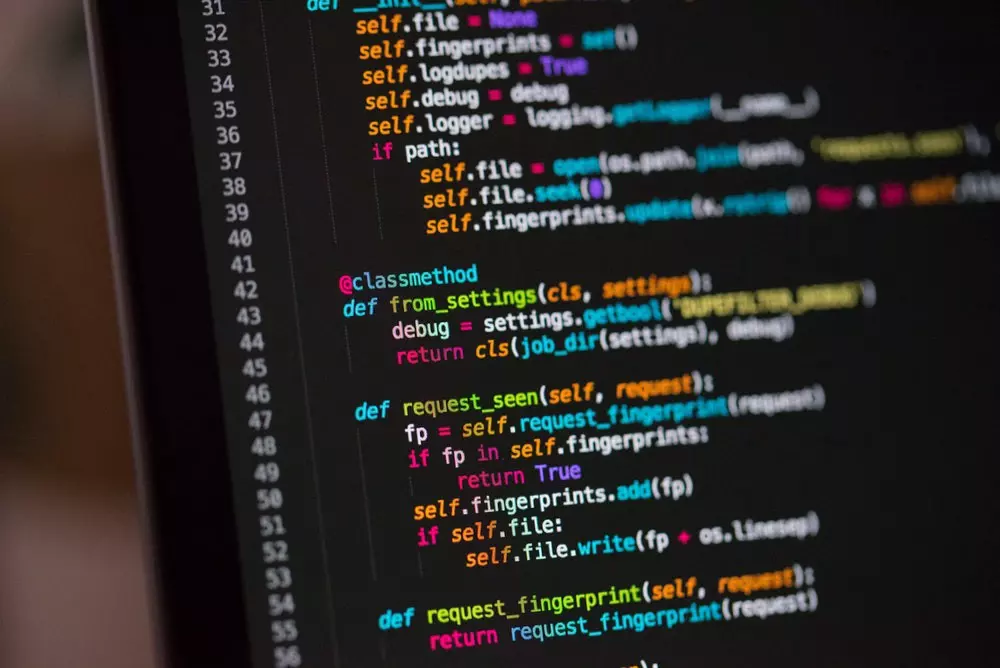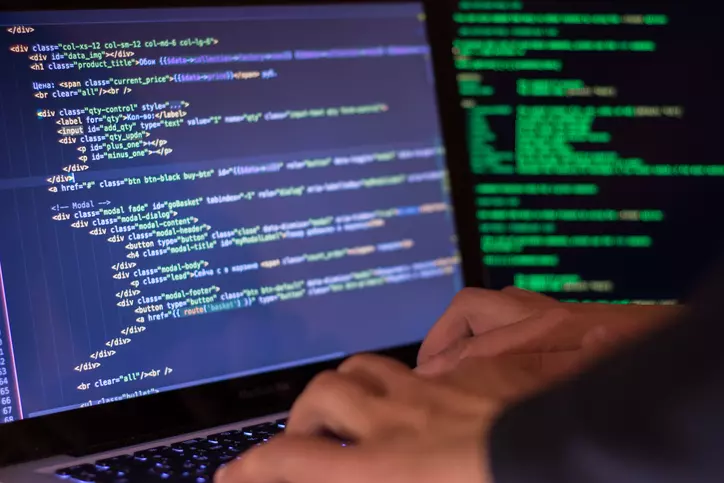Olá galera, nesta Quick Tips, Parte II, irei mostrar a criação de uma DLL para extrair informações de uma Data.
Construindo a DLL
Vá até o Menu File / New / Other / Selecione Delphi Projects / Dynamic-Link Library.
Obs : Será criada uma Unit com a seguinte estrutura, alve a mesma com o nome Data_DLL.
library Data_DLL;
{ Important note about DLL memory management: ShareMem must be the
first unit in your library's USES clause AND your project's (select
Project-View Source) USES clause if your DLL exports any procedures or
functions that pass strings as parameters or function results. This
applies to all strings passed to and from your DLL--even those that
are nested in records and classes. ShareMem is the interface unit to
the BORLNDMM.DLL shared memory manager, which must be deployed along
with your DLL. To avoid using BORLNDMM.DLL, pass string information
using PChar or ShortString parameters. }
uses
SysUtils,
Classes;
{$R *.res}
begin
end.
Vamos agora implementar nossas funções, veja Unit como irá ficar
library Data_DLL;
uses
SysUtils,
Classes ;
function DiadoMes: String; stdCall;
begin
Result := FormatDateTime('D',Date);
end;
function DiadaSemanaAbreviado: String; stdCall;
begin
Result := FormatDateTime('DDD',Date);
end;
function DiadaSemana: String; stdCall;
begin
Result := FormatDateTime('DDDD',Date);
end;
function Data: String; stdCall;
begin
Result := FormatDateTime('DDDDD',Date);
end;
function DataCompleta: String; stdCall;
begin
Result := FormatDateTime('DDDDDD',Date);
end;
exports
DiadoMes, DiadaSemanaAbreviado , DiadaSemana , Data, DataCompleta;
begin
end.
Obs : Exports - Esta clausula(digamos assim), serve para permitir termos acesso, externo, as funções da DLL, pois podemos ter uma função dentro da DLL, mas não disponibilizarmos para outros usarem.
Fico por aqui até a próxima Quick onde iremos consumir esta DLL.
Um abraço