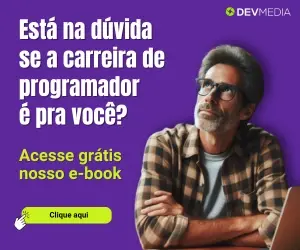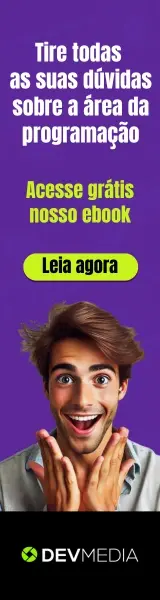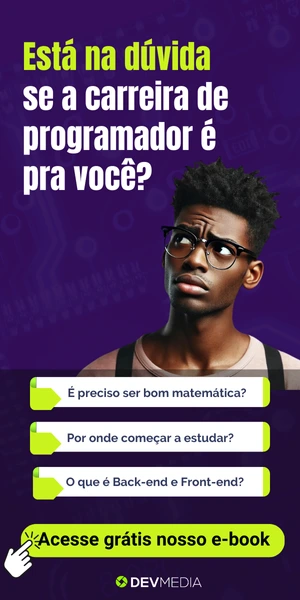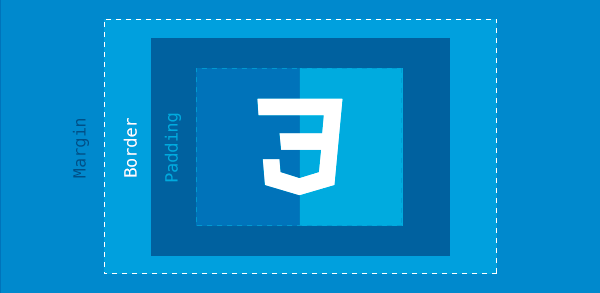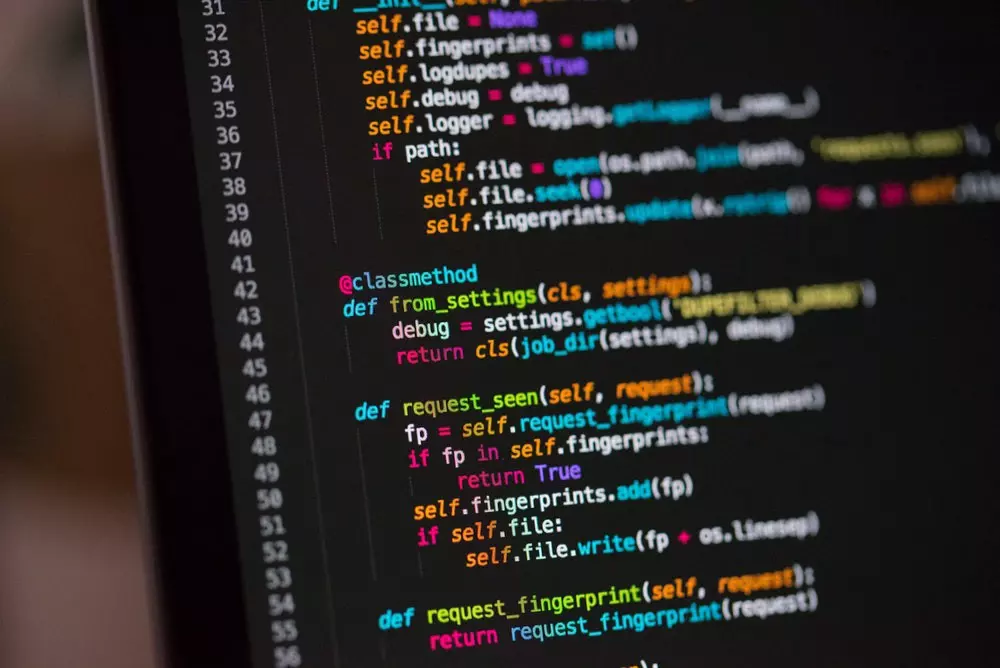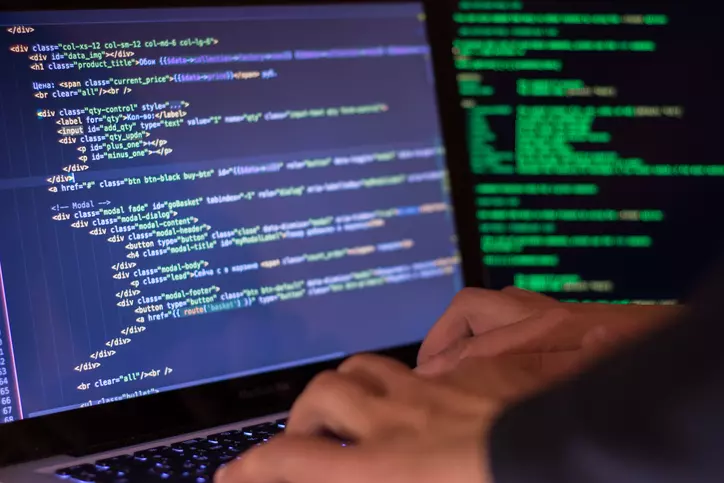Nesse artigo vou mostrar como criar um ComboBox com Javascript.
.borderButtonComboBox
{
border-left: #A0C0E7 1px solid;
border-right: #A0C0E7 1px solid;
border-top: #A0C0E7 1px solid;
border-bottom: #A0C0E7 1px solid;
background-color: #E2EBF5;
}
.fontLabelComboBox
{
font-family:Segoe UI, Tahoma, Sans-Serif;
font-size:10pt;
color:#000000;
}
.fontItemComboBox
{
font-family:Segoe UI, Tahoma, Sans-Serif;
font-size:10pt;
color:#000000;
}var AlignComboBox = { ToUp: 0, ToDown: 1 };//Text = texto que aparece na tela
//Value = Valor do item.
function itemComboBox(text, value) {
this.text = text;
this.value = value;
}
//Id = Nome do objeto
//alignPopup = Indicando se o popup aparece em cima ou embaixo.
function comboBox(id, alignPopup) {
this.id = id;
this.alignPopup = alignPopup;
this.items = [];//Itens.
this.width;//Largura do combobox.
this.widthList;//Largura da lista de itens.
this.heightList;//Altura da lista de itens.
this.onClick;//Evento click do botão.
this.onSelectitem;//Evento da seleção do item.
this.idTextTD = this.id + 'TextTD';
this.idImageTD = this.id + 'ImageTD';
this.imgArrowComboBox = 'Imagens/SetaCombo.png';
}comboBox.prototype.addItem = function (text, value) {
this.items[this.items.length] = new itemComboBox(text, value);
};
comboBox.prototype.removeItem = function (index) {
return this.items.splice(index, 1);
};
comboBox.prototype.getItem = function (index) {
return this.items[index];
};
comboBox.prototype.clearItem = function (index) {
this.items = [];
};comboBox.prototype.changeSelectionItem = function (text, value) {
document.getElementById('value' + this.id).innerHTML = text;
if (this.onSelectitem != null) {
this.onSelectitem(new itemComboBox(text, value));
}
this.hideDivCombox();
};
comboBox.prototype.button_OnClick = function () {
var obj = document.getElementById(this.id + 'ListDIV');
if (obj.style.display != 'block') {
if (this.onClick != null) {
this.onClick();
}
if (this.alignPopup == AlignComboBox.ToUp) {
var objImg = document.getElementById('upImgPosition' + this.id);
obj.style.top = (objImg.offsetTop - parseInt(obj.style.height) - 2) + 'px';
}
else {
var objImg = document.getElementById('downImgPosition' + this.id);
obj.style.top = (objImg.offsetTop + 2) + 'px';
}
obj.style.display = 'block';
}
else {
this.hideDivCombox();
}
};
comboBox.prototype.hideDivCombox = function () {
document.getElementById(this.id + 'ListDIV').style.display = 'none';
};
comboBox.prototype.selectionComboBox = function () {
var objTextTD = document.getElementById(this.idTextTD);
var objImageTD = document.getElementById(this.idImageTD);
objTextTD.style.borderBottomColor = "#FFCD4A";
objTextTD.style.borderTopColor = "#FFCD4A";
objTextTD.style.borderLeftColor = "#FFCD4A";
objTextTD.style.borderRightColor = "#FFCD4A";
objImageTD.style.backgroundColor = "#FFE6A0";
objImageTD.style.borderBottomColor = "#FFCD4A";
objImageTD.style.borderTopColor = "#FFCD4A";
objImageTD.style.borderLeftColor = "#FFCD4A";
objImageTD.style.borderRightColor = "#FFCD4A";
};
comboBox.prototype.deSelectionComboBox = function () {
var objTextTD = document.getElementById(this.idTextTD);
var objImageTD = document.getElementById(this.idImageTD);
objTextTD.style.borderBottomColor = "";
objTextTD.style.borderTopColor = "";
objTextTD.style.borderLeftColor = "";
objTextTD.style.borderRightColor = "";
objImageTD.style.backgroundColor = "";
objImageTD.style.borderBottomColor = "";
objImageTD.style.borderTopColor = "";
objImageTD.style.borderLeftColor = "";
objImageTD.style.borderRightColor = "";
};
comboBox.prototype.itemSelectionComboBox = function (elemento) {
elemento.style.backgroundColor = "#FFE6A0";
};
comboBox.prototype.deItemSelectionComboBox = function (elemento) {
elemento.style.backgroundColor = "";
};comboBox.prototype.createComboBox = function (recipientElemento) {
var valueTable = '';
valueTable += '<Table cellpadding="0" cellspacing="0" border="0" width="'
+ parseInt(this.width) + 'px">';
valueTable += ' <tr>';
valueTable += ' <td id="' + this.idTextTD + '" style="width:'
+ (parseInt(this.width) - 10) + 'px;" class="borderButtonComboBox"';
valueTable += ' onclick="' + this.id + '.button_OnClick();" onmouseover="'
+ this.id + '.selectionComboBox();" onmouseout="' + this.id + '.deSelectionComboBox();" >';
valueTable += ' <img id="upImgPosition' + this.id + '"
style="position:absolute;visibility:hidden;" alt="" src="' +
this.imgArrowComboBox + '" /> \r\n';
valueTable += ' <label id="value' + this.id + '" class="fontLabelComboBox"
style="width:100%"> </label>';
valueTable += ' </td>';
valueTable += ' <td id="' + this.idImageTD + '"
style="width:10px;" align="center" class="borderButtonComboBox"';
valueTable += ' onclick="' + this.id + '.button_OnClick();"
onmouseover="' + this.id + '.selectionComboBox();" onmouseout="'
+ this.id + '.deSelectionComboBox();" >';
valueTable += ' <img alt="" src="' + this.imgArrowComboBox + '" />';
valueTable += ' </td>';
valueTable += ' </tr>';
valueTable += ' <tr>';
valueTable += ' <td colspan="2">';
valueTable += ' <img id="downImgPosition'
+ this.id + '" style="position:absolute;visibility:hidden;"
alt="" src="' + this.imgArrowComboBox + '" />';
valueTable += ' <div id="' + this.id + 'ListDIV"
style="position:absolute;width:' + parseInt(this.widthList)
+ 'px;height:' + parseInt(this.heightList) + 'px;display:none;overflow-
y:auto;top:0;" class="borderButtonComboBox">';
valueTable += ' <Table cellpadding="0"
cellspacing="0" border="0" width="100%">';
for (var i = 0; i < this.items.length; i++) {
valueTable += ' <Tr>';
valueTable += '
<Td class="fontItemComboBox" onclick="' + this.id
+ '.changeSelectionItem(\'' + this.getItem(i).text + '\', \''
+ this.getItem(i).value + '\');" onmouseover="' +
this.id + '.itemSelectionComboBox(this);" onmouseout="'
+ this.id + '.deItemSelectionComboBox(this);">';
valueTable += '
<label > ' + this.getItem(i).text + ' </label>';
valueTable += ' </Td>';
valueTable += ' </Tr>';
}
valueTable += ' </Table>';
valueTable += ' </div>';
valueTable += ' </td>';
valueTable += ' </tr>';
valueTable += '</Table>';
recipientElemento.innerHTML = valueTable;
};<html>
<head>
<title>ComboBox</title>
<link rel="stylesheet" href="MainStyleSheet.css" type="text/css" />
<script language="javascript" type="text/javascript" src="ComboBoxJScript.js"></script>
<script language="javascript" type="text/javascript">
var tipoComboBox;
function onLoadCombo() {
tipoComboBox = new comboBox('tipoComboBox', AlignComboBox.ToDown);
tipoComboBox.width = 150;
tipoComboBox.widthList = 150;
tipoComboBox.heightList = 200;
for (i = 0; i < 20; i++) {
tipoComboBox.addItem('Edson' + i, i);
}
tipoComboBox.createComboBox(document.body);
}
function hideAll() {
tipoComboBox.hideDivCombox();
}
document.onmouseup = hideAll;
</script>
</head>
<body onload="onLoadCombo();">
</body>
</html>Abaixo mostra como vai ficar o ComboBox na tela.
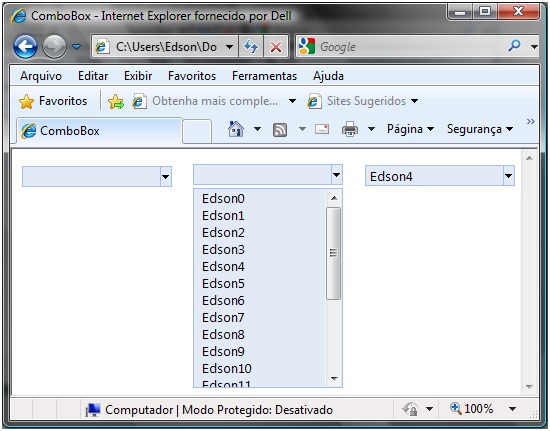
Até o próximo artigo.